THINGS TO DO IF YOU HAVE FORGOT YOUR GMAIL ID:
If you have forgot your gmail id then the first thing you should try is to recall whatever you can recall about your gmail address. I know it seems stupid but you will need to do this if you have multiple gmail ids.
Then try to remember your password associated with that account. Its is very necessary to remember that password. If you remember your password, great! We can continue further in our quest to find your id.If no then don't worry we can still proceed in our quest.
The most important part of all in this whole search is that you must remember the recovery mobile number/email address you added to that account.
NOTE: RECOVERY EMAIL IS NOT THE EMAIL ADDRESS YOU ARE SEARCHING FOR, IT IS THE EMAIL ADDRESS YOU ENTERED IN YOUR GOOGLE ACCOUNT TO USE THAT IN CASE OF ANY ACCOUNT LOSS LIKE FORGETTING EMAIL OR PASSWORD.
If you are ready after doing all of this,then lets start finding your account:
WAY 1 TO DO IT:
- First thing you need to do is just go to the google account icon and click on add another account. Don't click on the manage your google account option.
- After that click on the forgot email option. Forgot email option is not specified so just click on the forgot email text written in blue letters below the place where we normally enter email.
- There it will ask you to enter your recovery email id or recovery mobile number. You can't get back your id if you don't know or not given your recovery email id/mobile number.
- After providing the recovery email or the recovery number, click on next to proceed.
- After proceeding google will ask you for your name. Enter your name properly. Ensure to write the name that is associated with your account. After providing the name properly click on the next button.
- Then google will ask you for a OTP verification on your recovery email/mobile number, complete the otp verification to proceed.
- Then here will be a list of google accounts associated with your recovery email/number,choose the one you were searching for.
- After you have selected the desired email address by clicking on that,google may/may not ask for your password it varies from account to account.
- if google doesn't ask for password then you can now directly log in into the account.
- if google asks for a password,then enter the password of that account.If you don't know the password then you can go for the forgot password option. You can recover the password as its done in the password recovery process. If you don't know how to do it then bookmark/subscribe us,we are going to upload that tomorrow.
- After putting password, you have your recovered gmail id.
- You can also log yourself in if you know the mobile number associated with your gmail account.You can also do it with your recovery email.
- The first thing is after you clicked on the add another account option(step 1 in 1st way) is to enter the associated/recovery mobile number in place of email id.
- After entering the number enter your password and proceed to log in normally as you do, you will log in into and recover the account you were searching for.
 |
| 1 |
 |
| 2 |
 |
| 3 |
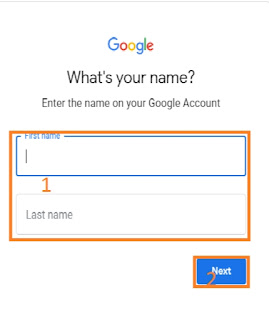 |
| 4 |
 |
| 5 |
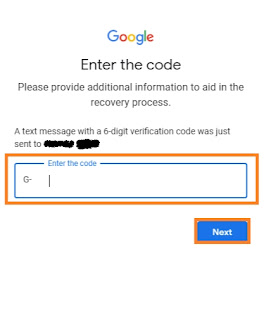 |
| 6 |
 |
| 7 |
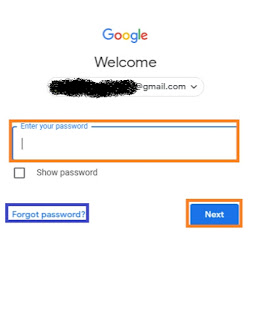 |
| 8 |
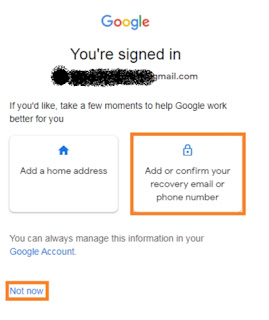 |
| 9 |




0 Comments